Matrix and Morph Tutorial
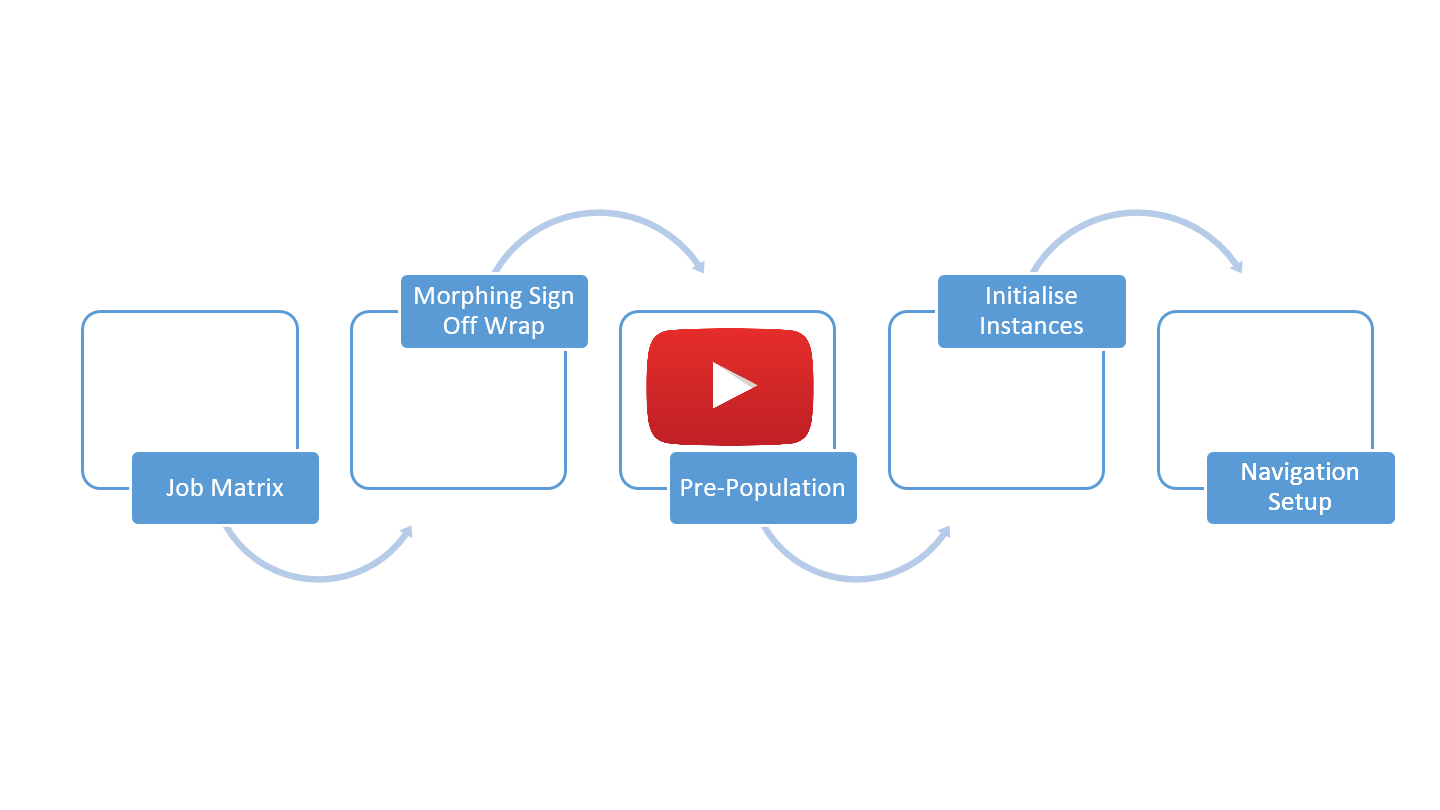
This tutorial Describes how to prepare a new unit when it arrives on the Wabtec Site:
- Create a new matrix when the job specification changes. Some 600 jobs to be undertaken on 10 cars and each job requires a competent person to sign off. Each job may require collection of serial numbers, measurements and special workflows. Some 2600 jobs are defined here.
- Create Pre-Popopulation wraps so a sign off sheet is created for all the 2600 individual jobs. Pre-Population is a process where all the unique keys are set on the 2600 morphing sign off wrap instances. Only unique keys are set in this process not all wrap instance cell values.
- Initialise instances is a process where each of the pre-populated instances are loaded in turn. As they load information is extracted from the job matrix and all the wrap cell values can be set for the first time (initialised). This means that MyWraps reports can be created listings all the jobs using cell values filter the jobs on particular cars and systems.
NOTE: An alternative approach is to create an XML script for each job. This has the advantage that both unique keys and initial cell values can be set in the script. However this is considered a complicated task for most users.
