Data Mining with ExcelWraps
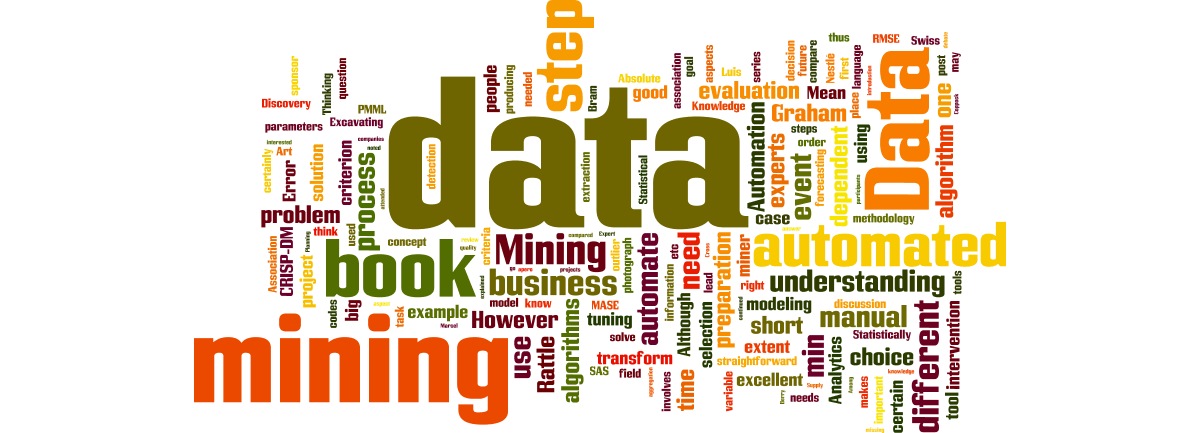
A wrap is used to collect information and perform calculations. Each time a wrap is used it is submitted to the cloud database and it creates a wrap instance. Each wrap will spawn many wrap instances. There are many on-line and offline tools that you can work with this data. Any of these reporting methods help you make good business decisions fully supported by the data you have been collecting through wraps.
MyWraps Live Reports (Tabular View)
 Navigating to MyWraps will present a list of wrap instances available to you. Filter controls show you wrap instances that are ‘Mine’ (i.e. created by the logged in user) or ‘Any’ (i.e. created by anyone). The state of a wrap instance at any time is ‘Live’ or ‘Frozen’. Some ‘Live’ wrap instances will be in the state ‘AwaitingSignature’ (i.e. waiting for the logged in user to sign). The state ‘Any’ means ‘Live’ or ‘Frozen’ and will list everything. All this is available to any user by clicking the site menu option.
Navigating to MyWraps will present a list of wrap instances available to you. Filter controls show you wrap instances that are ‘Mine’ (i.e. created by the logged in user) or ‘Any’ (i.e. created by anyone). The state of a wrap instance at any time is ‘Live’ or ‘Frozen’. Some ‘Live’ wrap instances will be in the state ‘AwaitingSignature’ (i.e. waiting for the logged in user to sign). The state ‘Any’ means ‘Live’ or ‘Frozen’ and will list everything. All this is available to any user by clicking the site menu option.
MyWraps Live Reports (Chart View) The power of a MyWraps report is how easily you can add columns of additional data items, filter any column of data and sort the data. We provide tools to help create custom reports but generally users will ask their subdomain administrator to create one for them. Any MyWraps report can be stored as a single URL which can be stored as a browser bookmark, added as a hyperlink on a webpage or added to the site menu. From a tabular data view simply click the 'Chart' button to visualize the data. Charts have interactive pinch-zoom controls and each data-point is click-able to open the wrap data source. It's an amazing feeling to be have your data literally at your fingertips.
The power of a MyWraps report is how easily you can add columns of additional data items, filter any column of data and sort the data. We provide tools to help create custom reports but generally users will ask their subdomain administrator to create one for them. Any MyWraps report can be stored as a single URL which can be stored as a browser bookmark, added as a hyperlink on a webpage or added to the site menu. From a tabular data view simply click the 'Chart' button to visualize the data. Charts have interactive pinch-zoom controls and each data-point is click-able to open the wrap data source. It's an amazing feeling to be have your data literally at your fingertips.
Import to Excel
|
MyWraps Import to Excel - Any My wraps reports can be exported as a csv file or a html file and Excel can read then both (File>Open). csv files contain the bare numbers with no formatting and html files contain all the numbers and hyperlinks to take you back to the source information on your ExcelWraps subdomain. |
MyWraps Live Link to Excel - Did you know that Excel has an embedded browser? Amazingly it reads a ‘MyWraps’ report and pulls it through to Excel for additional calculations and charting! What’s more a ‘Refresh’ button immediately updates your Excel wookbook with live information. Now data is truly at your fingertips to investigate as you wish. This functionality is not well known but the ExcelWraps team will guide you through the process using our screen sharing utility. |
WrapPack Zip Exports
Administrators of your ExcelWraps subdomain can export the data in a zip file. This file contains the wrap and all the wrap instance information and can be imported to another ExcelWraps subdomain. Inside an exported zip file you’ll find XML file (Extensible Markup Language) this is a structured data file that can be read by Excel. To ease you into learning how Excel manages XML data files we have prepared some workbooks that can read any XML exported from your ExcelWraps subdomain. Our WrapReader.xlsm workbook splits the data it contains into Excel filtered lists and pivot tables presented on separate tabs. The workbook reads the whole data set but native Excel Filter controls allows you to filter down to single items or multiple data items. It is easy to determine aggregate values over the selected data items using functions like AVERAGE, COUNT, COUNTA, MAX, MIN, PRODUCT, STDEV, STDEVP, SUM, VAR and VARP. Our Worksheet contains macros that will find the source URL of any data item, we even highlight the data item so it is easily identified. Signature data has a slightly different data structure but is similarly interrogated using our WrapReaderSig.xlsm workbook. These tools can be used offline to generate both simple and complex reports and they can be completely customised using Excel’s native commands. We have taken data reporting out of the hands of specialists in the IT department and put them in the hands of any Excel user. As we promise “all you need to know Excel, we do the rest”.
Bespoke Reports The ExcelWraps team use powerful database reporting tools to make any report no matter how complex. These reports can be made available through your subdomain.
The ExcelWraps team use powerful database reporting tools to make any report no matter how complex. These reports can be made available through your subdomain.
